On this page you will find answers to some of your frequently asked questions (FAQ’s) from creating a positive digital footprint to what to do if someone has shared something without your permission.
Your Data Rights
You have various rights, in regards to data collected about you when accessing services or whilst you are online. These data rights have been simplified as your 5Rights. Your data 5Rights are:
- The right to remove your data
- The right to know what data is held about you
- The right to safety and support
- The right to informed and conscious use
- The right to digital literacy
If you want to know more about your 5Rights, find out more here: 5rightsfoundation.com
Look after yourself
The internet never sleeps. It’s really important to look after your wellbeing. You could:
- Take a digital holiday and find ways to connect offline
- Alter your privacy and notification settings
- Makes sure you speak to a trusted adult and get support when you need it
- Read these tips on our Gaming and Gambling page and on BBC Own It page
- Take the online safety quiz and find out about cybercrime, identity theft, malware and phishing
- Show your parents this so they can help support you: Useful resources for child online safety (vodafone.com)
FAQ’s: Quick solutions to your online dilemmas.
1. “How do I know if it is ‘fake news’ or ‘AI’ generated?“
Fake news is information that can be misleading. This can be
- fake stories
- stories that have some truth but are not completely accurate
- stories that are called fake by people who don’t want to believe they are true
Fake news is a problem because it can make people think things that are completely untrue.
What is AI?
Artificial Intelligence – or AI for short – is technology that enables a computer to act in a more ‘human’ way.
We are seeing more and more videos on Youtube spreading disinformation disguised as educational content. Often the videos are stolen then manipulated to make them more dramatic which draws viewers in. The more people watch the videos the more money producers make.
However it’s difficult to decide what is true and what isn’t, which leaves a lot of children and young people feeling confused and misled. Read more on BBC Newsbeat.
Should I believe what I am seeing/reading? Ask yourself:
- Does the website or creator look genuine?
- Have you heard of the organisation or channel that published the story?
- Has it been reported anywhere else?
- Does the story sound believable?
- Do the images look doctored/is the voice computer generated?

You can check facts on the Full Fact website. Take the fake news quiz and check out the BBC website or ChildNet website for more information on knowing the difference.
2. “I’m being cyberbullied/I think my friend is being cyberbullied“
Has someone set up a page about you? Are they sending nasty messages?
As a general rule if you think you are being cyberbullied then you probably are. Don’t ever think that what is happening to you is not worth reporting, if you feel upset by it then it is always worth talking about.
All social media sites have report abuse buttons and you should never be afraid to report someone who is being abusive to you. Reporting is confidential so the person won’t know it’s you that has reported them.
Here are links for reporting abuse on some of the most popular social media sites.
Facebook: How to report things | Facebook Help Centre
Twitter: How to report violations of Twitter Rules and Terms of Service
Instagram: Abuse and spam | Instagram Help Centre
Google+: Report abuse on Currents – Computer – Currents Help (google.com)
YouTube: YouTube Community Guidelines and policies – How YouTube Works
Snapchat: Snapchat Support
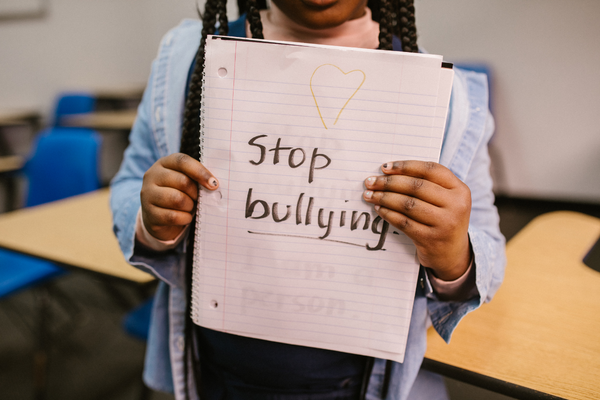
Read more about bullying and cyberbullying
Speak to someone and look after your emotional wellbeing – seek support. You don’t need to cope on your own 🙂
3. “I’m worried about my digital footprint and I want to take charge of my online information!”
Have you ever Googled yourself? Nowadays many colleges, universities and employers will search for your digital footprint, as well as looking at your application.
Seen something about yourself you don’t like? If there are photos of you, old social media profiles or anything you don’t like which comes up in online searches of yourself, you can ask for it to be removed.
This is part of your ‘right to be forgotten’, and means that the link to the content will be removed. So it might still exist online, but links to it won’t appear in searches.
Find out more about the Right to erasure | ICO
Create a positive digital footprint! This can be an advantage when you are job hunting – think of it as like having a personal brand.
- Removing anything from your profiles that might put off potential employers.
- Create an online profile that includes your CV – a popular way to do this is creating a profile on LinkedIn.
- Think about blogs, news articles and forums you may want to contribute to. These are easily searchable and a positive contribution here shows you take an active interest.
- Be aware of what content you post, like and share on social media sites and take time to set up the privacy settings to prevent you being tagged in images or posts that could be considered inappropriate.
- Consider separating your personal and professional online profiles, you could use a nickname for your personal accounts.
- To check your privacy settings on social media sites and apps and find out more about the safety features, visit the UK Safer Internet Centre’s page on social networks.
Did you know that there are location services on snapchat?
These can be an invasion on your privacy and provide people with private information which might put you in danger. Search the internet for ways to turn off location services on your phone.
Turn off your location history on Google: Manage your Location History – Google Account Help
4. “I’ve shared/posted something that I shouldn’t have“
The first thing to do if you are worried about something you have posted or shared is to take it down or contact the site administrator to have it taken down. This is easy to request on most social media sites, here are links to the help pages on some of the most popular social networking sites.
Facebook: How do I delete a photo that I uploaded to Facebook?
Twitter: How to delete a Tweet
Instagram: How do I delete photos or videos that I’ve posted on Instagram?
Google+: Edit or delete your Google+ post
TikTok: Editing, posting, and deleting | TikTok Help Center
Speak to someone and look after your emotional wellbeing – seek support. You don’t need to cope on your own 🙂

Remember that you also need to check to see if your photo has been shared by anyone else. If they are your friends then you can contact them and ask them to take it down, but if not then you can report the content on their page to the site administrator.
5) “A photo of me is being shared without my permission“
Report it! Below are reporting links for some of the most popular social media sites.
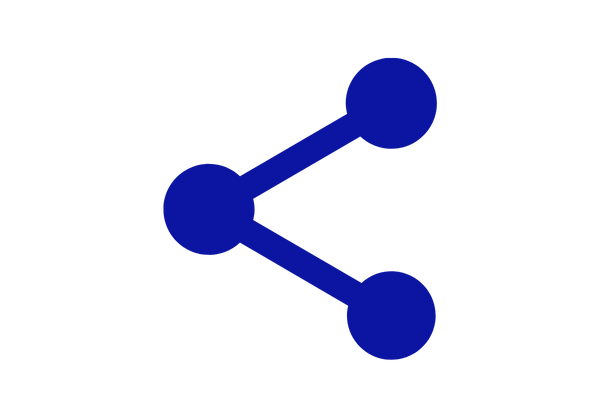
Facebook: How to report things | Facebook Help Centre
Twitter: Rules and policies (twitter.com)
Instagram: Abuse and spam | Instagram Help Centre
Google+: Report abuse on Currents – Computer – Currents Help (google.com)
YouTube: YouTube Community Guidelines and policies – How YouTube Works
Snapchat: Snapchat Support
If the photo is of a sexual nature then you need to report it to CEOP – http://ceop.police.uk/
Speak to someone and look after your emotional wellbeing – seek support. You don’t need to cope on your own 🙂
Sexy selfies and sexting
Selfies are part of our daily lives.
When you’re in a relationship, or simply flirting with someone, they may ask you to send them a sexy photo but there’s a risk.
Sexting is illegal if you are under the age of 18.
If you have sent an intimate selfie and it’s been made public, try not to panic. Report it to CEOP.
CEOP is short for The Child Exploitation and Online Protection Centre. They handle reports of children being sexually exploited and if your sexy selfie has been shared on a public website, or you are being blackmailed then they are the people to help.
Find more information on Childline website.
Speak to someone and look after your emotional wellbeing – seek support. You don’t need to cope on your own 🙂
6. “I’ve met someone online – what’s wrong with that?”
Dating apps and social media
With the explosion of social media sites and dating apps it is becoming more and more common for young people to look for new relationships online. You can feel more confident, but there are risks involved.
“There are up to 137.76 million fake Facebook accounts!”
What is sexual exploitation? Once the person you are talking to has enough information about you, and maybe a sexy selfie or two you are at risk of being blackmailed and being pressurised into even riskier situations. This is called sexual exploitation.
“If this has already happened to you, don’t keep it to yourself! It is far better to talk to a trusted adult about it, and if you want to make report it to CEOP.”
CEOP is short for The Child Exploitation and Online Protection Centre.
They handle reports of children being sexually exploited and if your sexy selfie has been shared on a public website, or you are being blackmailed then they are the people to help.

Boys and young men are at risk too
Sexual exploitation isn’t something that only happens to girls – all young people can be affected, including males. The BLAST project is a service just for young men offering information and support around sexual exploitation and safe relationships. Get information, safety tips and other resources on the mesmac website.
Meeting someone in person
We don’t recommend that you meet up with someone that you’ve only chatted to online, but if you do decide to meet up with someone then follow these common sense rules from the Thinkuknow websit
Speak to someone and look after your emotional wellbeing – seek support. You don’t need to cope on your own 🙂
7. “I think I’m spending too much time gaming/spending too much time online“
If you are worried about the amount of time you spend online, or know that you already spend too much time online because it’s having a negative affect on your life, it is absolutely not too late to get help. Being prepared to get help is the first step to getting help.
- Speak to a trusted adult – parent/carer or teacher
- Take some time to look after your wellbeing
- Find new activities and clubs to join

8. “I can’t stop looking at pro-eating disorder sites“

Pro-anorexia, pro-ana and other pro-eating disorder websites can be a very tempting place to visit if you are struggling with your body image and confidence issues. They may appear to be a safe and comforting place because of they bring together other people who are struggling to manage their weight, or have negative feelings about food. But research* show that the more you visit pro-eating disorder sites, the more likely you are to follow others and the unhealthy lifestyle they represent.
If you have or think you may have an eating disorder then Beat run a support line which is open from Monday to Friday midday to midnight and 4:30pm to midnight on weekends and bank holidays. Call 0845 634 7650.
You can also email them at fyp@b-eat.co.uk or
Visit their website for more help www.b-eat.co.uk
*2012, Virtually Anorexic – Where’s The Harm report by Dr Emma Bond, UCS
Speak to someone and look after your emotional wellbeing – seek support. You don’t need to cope on your own 🙂
9. “I’ve seen something illegal/that really upset me/that really scared me“

Sometimes when you’re just browsing you may come across something really nasty, violent or upsetting – it can be distressing to see. If this has happened to you, then report it because that type of content is illegal.
The Internet Watch Foundation manages reports of sexually explicit content of children and extreme pornography featuring children or adults. You can make report them confidentially on their website – www.iwf.org.uk
You can also report content on the platform you are on so they can investigate it.
Speak to someone and look after your emotional wellbeing – seek support. You don’t need to cope on your own 🙂
10. “Someone has tagged me in something I don’t want to be tagged in“
We’ve all had it happen to us, someone tags you in a picture or post which makes you think “what!@?!” and you want to remove the tag straightaway to stop others seeing it. However sometimes it can be more serious, it can be extremely hurtful or show you in a very unflattering way. On most social media sites you can have tags removed. Below are links to remove tags on Facebook, Twitter and Instagram.

Speak to someone and look after your emotional wellbeing – seek support. You don’t need to cope on your own 🙂
11. “I’ve been hacked“
If you think you’ve been hacked then there are some steps you can take to regain control of your device.
- Make sure your antivirus software is up-to-date, this is necessary because the tool the hacker has used may be dealt with by the latest update.
- Run a scan of your computer of the highest setting
- Reset all of your online passwords
- Let your contacts know that you have been hacked so that they know to ignore and delete any messages that look like they’ve come from you
- Check for changes to your accounts – hackers may change details on your account to make it easier for them to access it in the future
- Make sure your antivirus software is up-to-date and always running in future
Find out more about how to protect yourself from viruses and spyware – www.getsafeonline.org/protecting-your-computer/viruses-and-spyware

12. “How can I quickly report extremist content?“
Reporting any content which glorifies violence or extremism of any sort is easy to do on most social media platforms.
Go to the ‘See it Report it’ website, for links straight to the reporting pages on all the main social media sites for example YouTube, Instagram and Twitter.
13. “How can I deal with trolls?”
Unfortunately if you tweet, blog or share pictures and videos, trolls have become a bit of a fact of life.
A “troll”, is someone who deliberately upsets others by starting arguments or posting messages on blogs, chatrooms, social networking sites and messaging apps just to upset people.
Top tips!
- Don’t feed the trolls Trolling is one of those rare problems best handled by ignoring them. They want to upset you and they want to make you angry. If you don’t respond and ignore them consistently then they can’t do this.
- Report it. Trolling is not allowed – it is unwelcome on most social media sites. Click the website’s “Report Abuse” buttons so that the accounts of the trolls can be suspended or removed altogether.
Read more Why do people troll and what can you do about it? – BBC Bitesize
Speak to someone and look after your emotional wellbeing – seek support. You don’t need to cope on your own 🙂
Page updated on September 17th, 2024 at 11:21am




